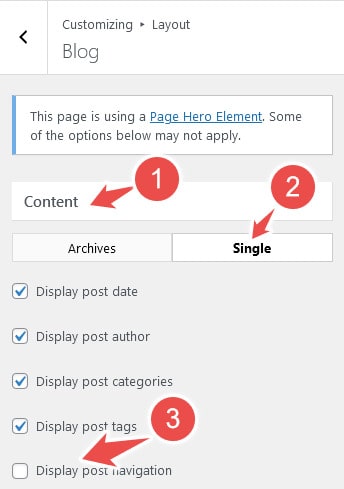In this quick tutorial I will show you how to disable post navigation on Single Pages for both GeneratePress Free and Premium theme.
How to Add Custom PHP Code Snippet
You can use any one of the following plugin to add custom PHP code snippets to your WordPress website.
Disable Post Navigation (GeneratePress Free Theme)
Use the below PHP code snippet to disable post navigation for GeneratePress free theme
add_filter( 'generate_show_post_navigation', 'wpf_disable_post_navigation' );
function wpf_disable_post_navigation () {
return false;
}Disable Post Navigation (GeneratePress Pro Theme)
Perform the below steps to disable post navigation for GeneratePress Pro theme
- Navigate to Appearance > Customize > Layout > Blog > Content
- Now click the “Single” tab
- Uncheck “Display post navigation” to hide the post navigation