For some reasons, if you want to find out the WordPress Page ID or Post ID, then this post is for you.
Page and post IDs are required both when you’re using plugins and working with code. However, WordPress doesn’t make it especially obvious where you can find the ID for posts and pages.
In this quick tutorial I will show you how to find the hidden Page ID or Post ID in WordPress.
Let’s find WordPress Post ID
- Navigate to WordPress dashboard http://your-domain.com/wp-admin/
- Now click Posts > All Posts
- Now select any post by clicking the Post title
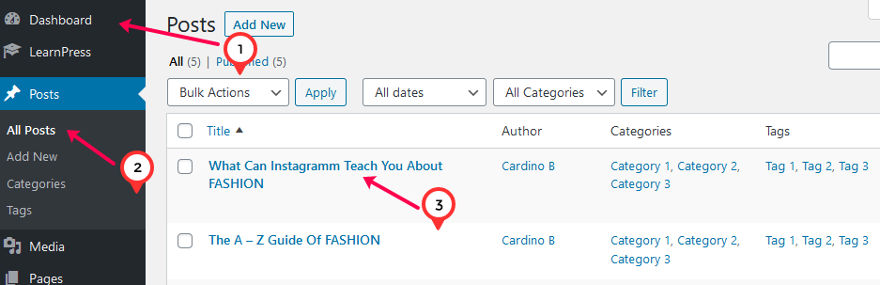
- Once the page has opened, you need to look at the URL in your web browser’s address bar. Here, you will find the Post ID number displayed within the page URL
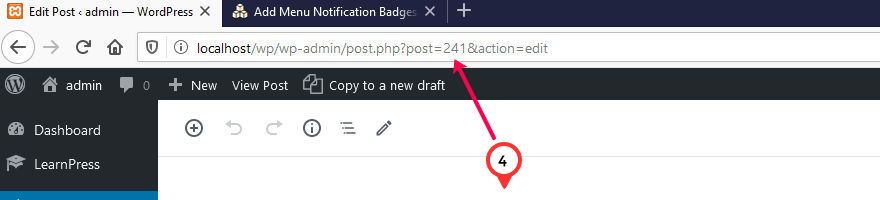
Let’s find WordPress Page ID
The steps is almost similar to finding Post ID
- Navigate to WordPress dashboard http://your-domain.com/wp-admin/
- Now click Pages > All Pages
- Now select any page by clicking the Page title
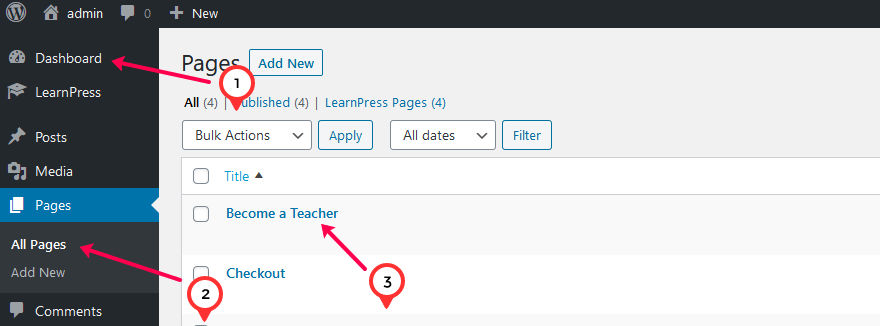
- Once the page has opened, you need to look at the URL in your web browser’s address bar. Here, you will find the Page ID number displayed within the page URL
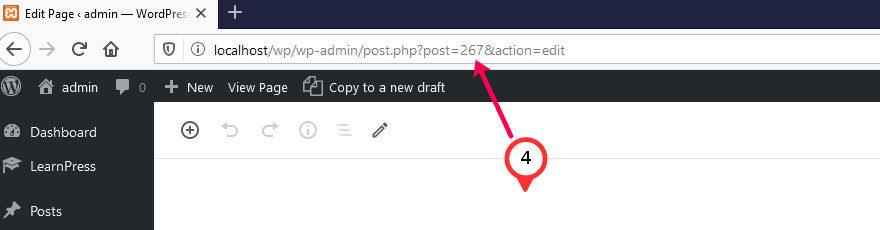
Hope this article is helpful.
Credits- Icon by Linector
