Having a Call-to-Action button in your menu is a great thing. It grabs the attention of your visitors and points out the most important page on your website.
In this quick video tutorial I will show you how to create a simple call-to-action (CTA) button in your navigation menu.
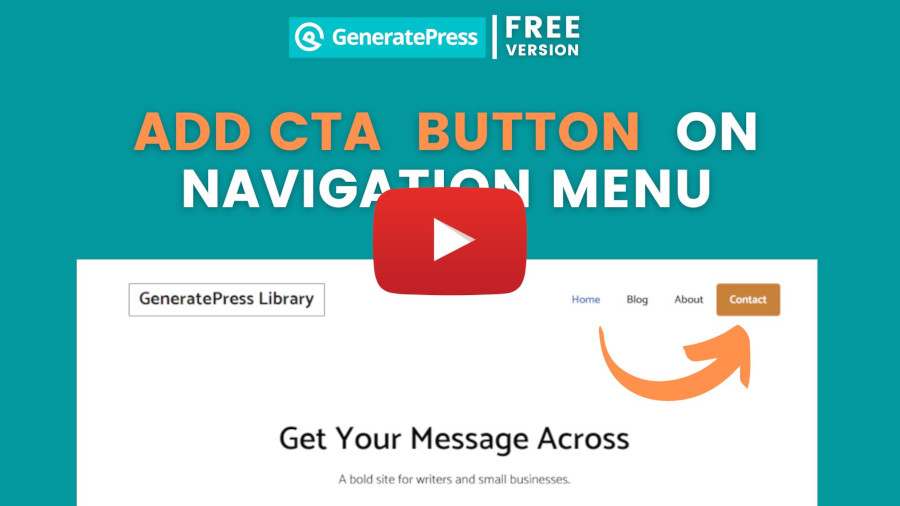
CTA Button Design 1
.menu-cta-button_design_1 a {
background: #CD7F32 !important;
color: #ffffff !important;
border-radius: 5px;
-moz-border-radius: 5px;
-webkit-border-radius: 5px;
}
.menu-cta-button_design_1 a:hover {
background: #E1C16E !important;
color: #ffffff !important;
}CTA Button Design 2
.menu-cta-button_design_2 a {
border: 2px solid #CD7F32 !important;
border-radius: 5px;
-moz-border-radius: 5px;
-webkit-border-radius: 5px;
}
.menu-cta-button_design_2 a:hover {
border: 2px solid #E1C16E !important;
}If you’re looking for custom colors for inspiration check HTML Color Codes.
