Every WordPress website needs Social Media sharing buttons. There are many social sharing plugins in WordPress repository. However, most of them are packed with features, which users rarely use. As a result these plugins brings down the website’s speed considerably.
Recently I found a truly lightweight WordPress plugin for integrating Social Media buttons with WordPress websites.
The plugin is Shared Counts – Social Media Share Buttons, developed by Bill Erickson & Jared Atchison. It’s a free plugin and you can download it from WordPress repository.
Buttons Included
The plugin comes with following social share buttons:-
- Facebook Share Button
- Pinterest Pin Button
- Yummly Button
- Twitter Tweet Button (using the third-party Twitcount.com API)
- Email Sharing (with reCAPTCHA support to prevent abuse)
- Share Count Total
- Print Button
- LinkedIn Share Button
Styling and Display
The plugin has 8 different button styles like Fancy, Slim, Classic, Block, Bar, Rounded, Buttons and Icons as shown in the below image.
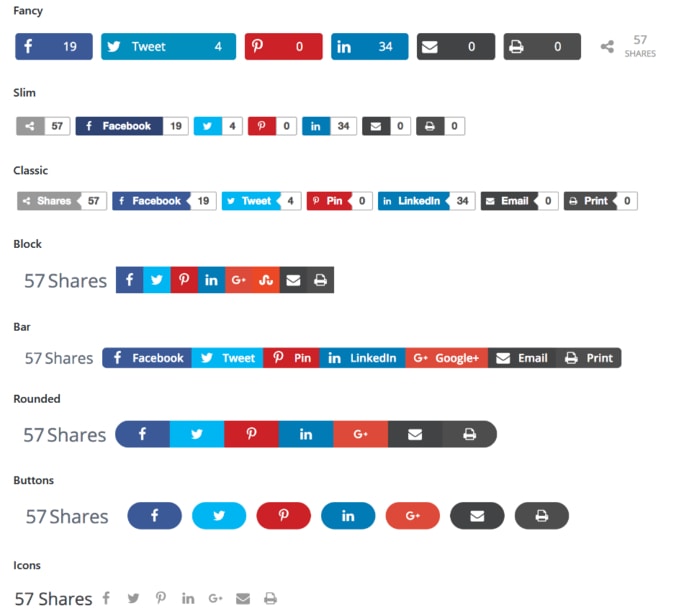
Installtion
- Download the plugin from WordPress Repository.
- Install the plugin. If you’re beginner, read our step by step guide on plugin installation.
- Navigate to Settings » Shared Control.
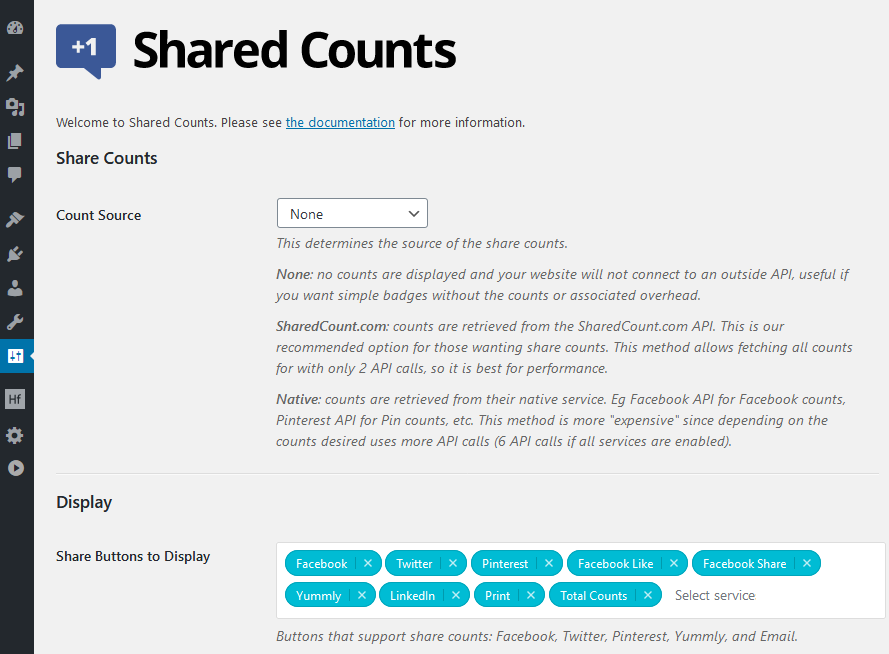
- Now choose the appropriate buttons and configure the plugin.
- Now click “Save Changes” to complete the configuration.
Usage
- You can display the social share buttons automatically Before and After post/page contents.
- You can also display it anywhere on the page/post using shortcodes.
- The plugin (Shared Counts) is extremely optimized to work on large websites that get ten of millions of page views each month.
- It has a unique built-in cache methods to save Server resources.
- To retrieve share counts, register with SharedCount.com. Advantage of ShareCount.com API is, you can retrieve entire share counts in a single API request.
- Finally, the plugin is extremely developer friendly and can be extended via hooks and filters.
- Icon by Vectors Market

Hi there!
Thanks for sharing this article. I like your recommendation and when I check the plugin development, the last update was 1 year ago. Should it be an issue?
No it’s not an issue. I’m using the plugin on this blog as well. It’s working fine till now.